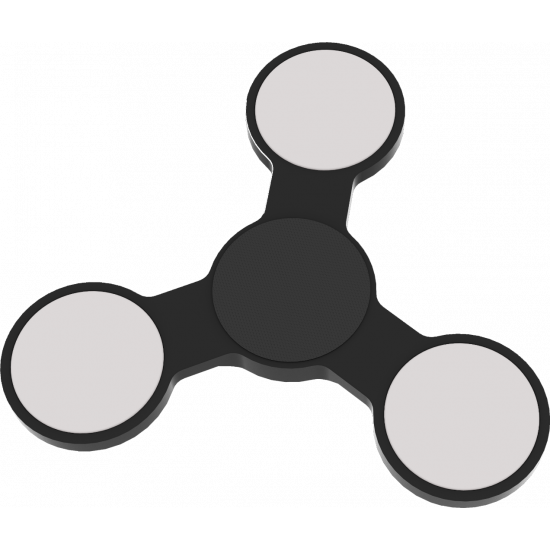USERS GUIDE
MARS TOUCH POWER SUPPLY
TECHNICAL SPECIFICATIONS
Input voltage:100-240V
Output voltage:1.5-18V
Input current:3.42A,4A peak current,2A continuous
Jump start voltage:10V in 0.2s
Working Voltage Memory:6 sections
Displayer:Full TFT color display, capacitive touch user interface
Resolution:240xRGBx320
Mounting:Easy universal magnetic mounting system
POWER 19vdc 45w
When you plug the power into your MARS,it will power up and be ready to go.If the output is off and there is no activity for 5 minutes,the unit will go to sleep on its own.You can also shut them down by holding the left arrow button until the unit shuts down.Press the foot pedal or any button will wake up the power supply.( If this icon is activated,the unit wont go to sleep)
If this icon is activated,the unit wont go to sleep)
MOUNTING
After upacking your power supply you will find that it requires the use of a supplied mount.We developed it this way so the unit can be very easily install and provide the best possible defense against cross contamination,our preferred configuration is on the side of a tool box or cabinet as this gets it off of your sterile work surface and allows for free motion of the cords.
THE MOUNTING CAN BE 360°FREE DIRECTION ADJUSTED.
MARS TOUCH BASIC OPERATION
1. Left arrow button
Press and hold the left arrow button for 2s,the unit will enter to sleep mode.
Short-press the left arrow button to get 1/2/3 worked voltage memory.
2. Right arrow button 
Press and hold the right arrow button for 2s to switch the display mode.
Short-press the right arrow button to get 1/2/3 worked voltage memory.
3. Up or Down arrow button or
or
Short-press the Up or Down arrow button to increase or decrease voltage in 0.1V.
Press and hold the Up or Down arrow button of quick increasing voltage.
4. Clock button 
In session time mode short-press the clock button to start/pause timer.
Press and hold the clock button for 2s to reset.
Short-press the clock button to exsit in menu mode.
5. L/S button 

Short-press the L/S button to choose L/S output.
Press and hold the L/S button for 2s until a golden lightning bolt appears to turn on/off the jump start function.
6. Pedal button 
Short-press the pedal button to go into pedal-free mode.
Press and hold the pedal button for 2s until “Toggle” appears or disappears to switch momentary or continuous mode.
Continuous mode icon 
Pedal-free mode icon 
Pedal on working icon 
Pedal without working icon 
7. Left & Right arrow buttons together 

Press and hold the Left&Right arrow buttons for 2s to enter the system settings,short-press to exit the settings.
to exit the settings.
8. Up & Down arrow button together 

Press and hold the Up&Down arrow buttons for 2 seconds to switch the timing/charging mode.
MARS TOUCH Display
DISPLAY ATTRIBUTES
1.  Time of day
Time of day
2.  Date
Date
3.  Physical output:When illuminated red,there is power at the clip cord.When is white,output is off. The number indicates which preset voltage is active.Press and hold the output select button for the output you want to assign jump start.A yellow lightning bolt indicates jump start is active.
Physical output:When illuminated red,there is power at the clip cord.When is white,output is off. The number indicates which preset voltage is active.Press and hold the output select button for the output you want to assign jump start.A yellow lightning bolt indicates jump start is active.
4.  Session/Run time/Hybrid:Indicates the “Session Time” based on stop watch inputs,“Run Time” based on actual power to the tattoo machine,“Hybrid” when the output is active cant stop until power off.User must enter config menu to select which method to use for billing as well as set the hourly rate to be calculated.
Session/Run time/Hybrid:Indicates the “Session Time” based on stop watch inputs,“Run Time” based on actual power to the tattoo machine,“Hybrid” when the output is active cant stop until power off.User must enter config menu to select which method to use for billing as well as set the hourly rate to be calculated.
5.  Coil machine speed in cycles per second.
Coil machine speed in cycles per second.
6.  Coil machine percent on time within on cycle.
Coil machine percent on time within on cycle.
7.  Front contact switching quality as a percentage of on time.
Front contact switching quality as a percentage of on time.
8.  Machine current draw in Amps
Machine current draw in Amps
SCREEN VIEW HOLD 
Press and hold the right arrow button to index through the different layouts.
MARS TOUCH has two display modes.

MARS TOUCH Configuration
SETTING MENU  HOLD
HOLD
Press and hold the Left&Right arrow buttons until settings screen appears.Use the Up/Down arrows to scroll through the settings.Once on the desired setting,use the Right arrow to enable edit mode for that setting;At this point,the Up/Down arrows are now used to select a new variable,once the desired variable is visible,use the Left arrow to back out of the setting and proceed with other settings or press the Clock button to exit and save.

1. Time:Sets the time of day
2. Date:Sets the calendar date
3. Display color:
White/Red/Orange/Pink/Purple/Green/Skyblue/Blue/Voltage
4. Preset Count:
Set the quantity of available voltage presets associated with each of the Left and Right arrow buttons
5. Jump Start:This setting assigns the jump start function to the individual preset buttons with the options Left、Right、Both、None.(JumpStart sends and initial 10V in 0.2s pulse to help start those hard starting machines.)
6. Key Clicks: Allows user to Enable/Disable the audible beep sound during button presses.
7. Hourly Rate: Allows user to set hourly rate between 1 and 999 units per hour for use in session/run time calculations.
8. Bill On:
Hybrid/Session Time/Runtime
9. Locale: Allows user to change the currency symbol.(Currently CN/US/EU)
Built in Oscilloscope function
Hz
The “CYCLE TIME” is one full down/up cycle of the A-Bar;The quantity of full cycles that take place in on second makeup the machines speed in Hz (cycles per second)
STL
We start at point"A "where the front spring first touches the contact srew and
begins to flow current(Amps). As you can see, for the duration of"B",the
front spring bounces on the contact screw causing the current to oscillate. This is what we call"Settle" or"STL"as it shows on the display. Settle is
represented as a percentage of"ON TIME, so if you are seeing an STL of
20%, it's saying that the front spring is bouncing for 20% of the machines"ON TIME"before it settles in. Generally, the longer the front spring's free length,the higher the settle will be. Although a high settle reading suggests a less efficient contact interface, a better indicator of a poorly tuned machine would be an erratic reading. readi
DUTY
In MARS power supplies, duty cycle is simply "ON TIME" as a percent age of "CYCLE TIME".Rotary machines do NOT turn on and off so they are
always running at 100% duty cycle, The MARS power supplies have a very fast processor and very precise current sensing hardware, so our measurements and math are extremely accurate.You may notice that the duty reading are higher than you have observed with other power supplies.
WARRANTY
Warranty
MARS TOUCH warranty repair for a period of 2 years from the original date of purchase. If you discover a defect in a product covered by this warranty, we will repair the item. Proof of purchase in the form of a sales receipt must be provided for warranty repair.
Exclusions: The warranty does not cover loss or theft, nor does coverage extend to damage caused by misuse, abuse, unauthorized modification, improper storage conditions, lightning, or natural disasters. The warranty does not cover parts that are subject to normal wear and tear, such as power adapters and power cords.(Power adapters are covered for 6 months after purchase date).
Limits of Liability: Should the product fail, your sole recourse shall be repair or replacement, as described in the preceding paragraphs.We will not be held liable to you or any other party for any damages that result from the failure of this product. Damages excluded include, but are not limited to, the following: lost profits, lost savings,lost data, damage to other equipment, and incidental or consequential damages arising from the use, or misuse of this product.By installing or using the product, the user accepts all terms described herein.